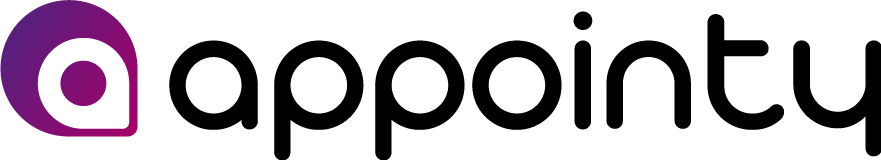Appointy 3.0 – Feature list
November 20, 2012 | Leave a comment
Here is a list of changes that we have launched with Appointy 3.0. There are more changes that are done but still under testing phase. They will be released in December 2012 and we will keep you updated.
Real-time notifications
- 5 new notification icons on the top right that displays activity in real-time
- Current Appointments
- Mark attendance of coming customers.
- For incoming customers, you see an option to mark their attendance. You can set the status of each appointment to “As scheduled”, “Came late” or “No show” etc. These statuses can help you in learning your customer behavior and taking steps to improve your business in future. For example, you can generate report to see how much dollars in total were lost due to customer no-show in a given time frame.
- Mark attendance of coming customers.
- Ask-a-review from leaving customers.
- See if a customer is happy while he is still at your desk and press “Ask-a-review”. The customer would be notified instantly and the manager at desk could request to leave a feedback. Customers will get an option to post that feedback on their Facebook or Twitter. Creating a strong online presence of your business is now practically possible.
- Current Appointments
- Booking Notifications
- Get notified of bookings as they happen in real time.
- Approve unapproved appointments directly from here.
- Fill gaps created due to reschedule or cancellation by offering last minute deals. Promote deals on Facebook, Twitter or through email almost instantly and get booked fast.
- Fetch customer’s picture from his Facebook and see before they arrive (60% of customers keep their Facebook profile picture available to public).
- Know if this customer is a Fan of your Facebook page.
- See how and from where the customer booked his appointment. For example, know if a customer came as a result of discount offered or was he impressed by positive review from another client.
- Know if a customer is Happy or sad based on his past review or manually set by staff.
- Automatic alert to notify if the coming customer had a No-show in the last appointment.
- New Customer Notification
- Get notified of new customers in real time.
- Fetch customer’s picture from Facebook and actually see them before they arrive (60% of customer’s images are fetched as they keep their Facebook profile picture available to public.)
- See how and from where the customer booked his appointment. For example, know if a customer came as a result of discount offered or was he impressed by positive review from another client.
- Latest Review Notification
- Get notified of new reviews as they happen.
- Address negative reviews.
- It is really impossible to make each and every of your customer happy. Some customers might leave a negative review that destroys your online reputation if not addressed on time. Appointy gives you an option to reply to a negative reply in public. New customers see your company as a customer friendly company and ignore such negative reviews. They feel like customer satisfaction is your priority and won’t mind trying your service.
- Post positive reviews on your Facebook page
- Make a shout of a positive review among your existing customers.
- Active Promotions
- Appointy would automatically suggest creating deals like Last Minute Deal for today or tomorrow, Thanksgiving deal during thanksgiving week or you can create your own custom deal.
- See all active deals at once and promote them again, if required.
- Filter appointment notifications based on bookings, reschedules or cancellations
Know your customers better
- Automatic grouping of your customers in to various important circles like Going customers, Happy Customers, Unhappy Customers, Idle Customers, Social Customers or discounted customers.
- Mouse hover any customer would highlight the circles in which it belongs. Clicking on the customer would give a deeper insight about the client like “Number of Appointment booked in the past”, “Upcoming appointments”, “How this customer reached you?”, “Is he happy with your service?” and much more.
- With a few clicks you can merge multiple customer data into one.
- Appointy not only allows you to merge selected customers but also suggests similar data.
- Booking restrictions for an individual customer.
- Membership payment for a customer.
- Mark a customer as Happy or Unhappy.
- Get customer image from his public Facebook profile.
- Improved customer add/update screen.
- Improved customer search based on circles, tags, name, phone or address.
- Improved overall layout.
- Know if a customer has verified his email.
Better UI
- Set work times range on the calendar day view.
- Arrows to denote scrollable area in the left, right, top & bottom on the calendar view.
- “Click the scroll on the mouse” to scroll entire page to right on the calendar view.
- Double finger swipe on smart mouse to scroll entire page to the right or left
- New week view interface.
- Help icon to display the reason for availability and non-availability of a time.
- Visible icons on the calendar to switch to staff schedule or week view.
- Many small UI changes to make data easily visible on the “calendar view”.
- Calendar in the left side will move from month to month instead of 48 days.
- Quick Availability that shows availability like your customer would see.
- Staff can also login from admin login page now (Http://{yourusername}.appointy.com/admin)
Day View
- Print appointment report for the selected date range directly from the calendar view.
- On day view, mouse hover “?” in the circle to know why the time is blocked or open.
- Block times by mouse hover any open times and dragging “block icon”.
- Arrows to denote scrollable area in the left, right, top & bottom on the calendar view.
- Automatic smooth scrolling till current time as soon as the admin area is opened.
- Current time on the calendar view. Keeps scrolling in real-time.
Agenda View
- Group customers based on time. For example, see all customers coming at 11:00 AM
- For order with recurring bookings on different days, the payment option by default will take payment for the current date. For example, A client books a service (value $50 for 1 hour) on Monday and Friday in a single order. The total cost of the order would be $100. So when the client would come on Monday, you can either take Monday’s service charge ($50) or total order cost ($100). By default, the system would show $50 as the cost.
- Drop down to filter staff on the Agenda view.
- All services for the entire day will be visible directly.
- Printing from Agenda will print agenda view as seen.
- Time zone of user will be shown if booked from a different time zone.
- Partial payment status can be differentiated from Full payments.
Improved business hours and blocking
- Completely redesigned the backend logic for setting business hours and now Appointy can handle any complex business hour requirements. We now support over 100+ verticals.
- Now you can set every 3rd Saturday as working or open only coming Sunday from 10 am to 2 pm using “Additional work schedule” option.
- Setup multiple schedules like “Winter Schedule” or “Summer Schedule”
- Setup different time-slot interval for each service. For example, you can show availability of one service on an hour scale and other service on half hour scale.
- Improved date-time picker to select multiple dates to block at once.
- Replicate schedule of one staff to another.
Better booking flow
- Previously, multiple emails were going to customer on booking. We have reduced the emails to just one.
- Invited clients (through emails) will not require to setup password. They would login automatically and can book an appointment.
- Clients will not need to verify their email to book an appointment. But there appointments would always be in unapproved state regardless of admin settings. Administrators would have to manually approve those appointments.
Internationalization
- Support for daylight saving on PC and Mobile
Mobile Application
- Completely revamped mobile application with real-time notification feature.
- Current Appointments, Booking Notifications, New Customers and Latest reviews are now available on Mobile version too.
- Clicking on phone will initiate a phone call.
- Clicking on email will open your default email client.
OpenID Authentication
- Your customers can now login using login credentials setup on your website.
Staff Login
- Completely revamped staff area. Staff area now looks like restricted admin area with similar beautiful interface like administrator