How to Add the Instagram Book Button to Your Profile? (and How it Can Help You Get More Customers)

Pop quiz!
- Do you currently use Instagram to market your business?
- Have you ever received a ‘Hey! Do you take appointment requests on Instagram’ DM?
- Do you know that Instagram can be a great way to get found by potential customers for your business?
If your answer to any of these questions is yes, we have something cool to share with you in this blog!
Over the past few years, Instagram has evolved from a pretty image-posting app to a powerful platform for business marketing – a place where people find, share, and discuss brands and local businesses alike!
In the series of this evolution, it has added a feature that makes it an even more tempting channel for business marketing: Instagram Bookings. (or more commonly known as the Instagram Book Now button)
If you are a business owner looking to use this social channel to get more clients, Instagram Bookings can help you convert more profile visitors into paying customers for free!
In this post, we have covered everything you need to know about accepting bookings via Instagram and how you can get the book button on your Instagram profile. Here’s what we have covered:
- What is bookings on Instagram?
- How to add a Book Now button on Instagram?
- How to maximize bookings using Instagram?
Before you scroll down to read on, if you’d rather watch how Instagram booking will work for your business in action, we can also give you a quick 15-min demo at a time of your convenience.
What is Bookings on Instagram?
Bookings on Instagram is a call to action for your customers to book an appointment with you directly through Instagram, within the app.
The way it works is that a Book Now button gets added to your profile, right below your bio, easily visible to your Instagram followers and new visitors.
Here’s a small GIF that explains how the book now button on Instagram works!

Like any other call-to-action button, it prompts the user to take action (book an appointment, in this case), instead of just forgetting about your profile after visiting it – and thus increases your chances of getting new clients.
Traditionally, businesses redirect users to their websites, or other pages using the booking link in their bio. But the book button on Instagram helps them simplify this process by letting people finish the booking process right within the app.
This is faster, better, and simpler than redirecting them to a different link.
Makes sense?
Read on to find out more about how an Instagram booking system can help + how you can get it for your profile!
Why use the Instagram ‘Book’ button?
The Instagram booking button has many benefits for you. Customers can find you, like you, and book you – all from within the app.
Here’s what else Instagram Bookings can offer you:
1. Increase online visibility for your business
With over one billion users, Instagram has turned into one of the fastest-growing social media platforms in the world. By adding a booking button to your Instagram business profile, you can leverage the enormous reach of this platform to get discovered and booked by potential customers.
Using the social virality of this platform, you can get your business in front of an audience that you can’t reach via other marketing channels.
2. Get more customers
The Instagram call-to-action button on your account is placed strategically to convert profile visits into bookings – right at the time when visitors are checking out your profile and are highly engaged.
As a part of the Instagram action buttons, it is present right on top of your grid and below your bio, making it easily visible to any profile visitor.
You can also add the book now CTA to your Instagram ads (stories, photos, videos, carousels, explore) so that ad-viewers are prompted to take targeted action, thus converting more followers/ visitors into paying customers.
3. Booking convenience for your customers
Booking an appointment on Instagram is so quick and easy that even the pickiest of customers are likely going to love it.
Easy to spot book now button. Check!
Fast in-app booking experience. Check!
Login with Facebook for bookings. Check!
Plus, when your customers have a seamless booking experience and the option to book 24×7, they’ll feel happy about choosing your service even before they visit you.
How to add a Book Now button on Instagram?
Now that you know why you need a ‘Book Now’ button on your business’s Instagram profile, we tell you how to do it!
Prerequisites
In order to be able to add a ‘Book’ button to your profile, you should have:
1. The latest version of the Instagram app
You need to download the latest version of the Instagram app on your phone if you do not have it installed already. If you have the app already, just check if it needs to be updated to the latest version. Do the needful and you’re good to go.
2. Instagram business account
You cannot add an Instagram button to your account if you don’t have a business account. You need to switch to a business profile first. It is very easy and you can find the steps on the official Instagram business video.
3. Account with an Instagram booking partner
To be able to add the book button to your Instagram account, you need to have an account with one of its partner scheduling software. This is essential because you will be required to sign in to your corresponding account to be able to enable this Instagram booking feature.
Apart from using it for your Instagram book now button, you can also use this software to book appointments through other channels. This means that you need to look for a partner that offers maximum value along with integration with Instagram bookings.
If you’re looking for the best in the market, we’ve got a solution for you: Appointy!
With its user-friendly interface and excellent customer support, Appointy is one of the Instagram booking partners that is loved by more than 200,000 people over the world. It is easy to use, customizable, and affordable (with a free plan which is free forever!). It also has integrations with Zoom, Reserve with Google, etc. to help you have the best of everything with a seamless experience.
Before we move on!
Have the latest version of your Instagram business account but don’t know which booking partner to sign up for? Look no further!
Sign up for Appointy now to start getting bookings from Instagram now!
Add a Book button to your profile in 6 simple steps!
After you have all the prerequisites, follow these steps to add a Book Now button to your Instagram profile:
- Log in to your Instagram business account on your phone.
- Tap on Edit Profile.
- Select Contact options under Profile information and then enable the toggle against Use this info for your Facebook Page.
- Select Appointy from the list of the scheduling options appearing on your screen and then tap on the Next button at the bottom.
- The Appointy login window will appear. Log into your Appointy admin account by entering your Appointy username and password to integrate your Instagram business page with Appointy.
- Tap on Go to Profile to go back to your Instagram business profile page.
You will find a Book Now button on your profile. Users can click this button to book appointments with you on Instagram.
Up Next: How to maximize bookings using Instagram
Once you add the Instagram book button to your profile, it’s time to start making the most of it!
Wondering how?
Well, we’ll cover it in detail in our next blog post (scheduled to launch next week!). But here’s a sneak peek at what we’ll discuss:
- Getting the word out! How to tell your followers and potential customers that you now take bookings through Instagram and how to get them to spread the word?
- How to optimize your profile so that more potential clients land up on it?
- How to get more post viewers to visit the profile section?
If you want to get the next post delivered straight to your inbox so that you don’t miss out on getting more customers from Instagram, just leave your email address below:
About Appointy
We at Appointy, help business owners grow and run their businesses with our online scheduling software. This blog was a part of our ‘Manage your Business’ category, where we provide expert tips, and resources, or simply talk about the challenges that small and medium businesses face every day.
If you have any thoughts on this blog or would like to chat about your business struggles and achievements, let us know in the comments below.
We love a good talk!
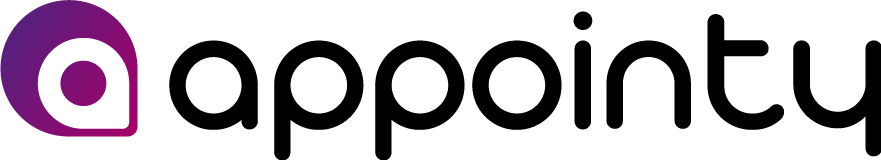


This article was amazing and informative, I loved it.
Thanks for sharing
Amazing article and wonderful writing skills, keep it up..
There are many benefits if you visit this blog!
Thanks 🙂
Thanks for sharing this information with us
I just got this information on this site, I really like it, I’m very grateful to the admin. very good work.
Its very nice sir
Good job
AUTHOR, yet another fantastic value based article based on research, and I think all the tips are the result of learning through experience, that’s why they are so much valuable for the readers.
Your website has a lot of useful knowledge. I’m so thankful for this website.
I hope that you continue to share a lot of knowledge.
Great Info. Thanks for sharing.
This article was read by me! I hope you will keep providing such posts for everyone to read! thank you.
Great article, it’s very educational and unique. Please keep us updated on any updates.
Thanks for sharing.