How to: Install “Schedule Me” App on your Facebook Profile
This article describes how to install “Schedule Me” Widget (Appointy’s Facebook App) on FaceBook Profile (If you are looking to install it on Facebook Page then click here).
Please follow the instructions below to install in on your Facebook Profile.
»1. Install our Facebook App Schedule Me from the here http://apps.facebook.com/scheduleme
»2. Click Allow to authorize schedule me to put widget on your Profile page.

»2. Enter your Appointy Username and Heading text. Click Save. To attract customers mention some discounts which can be generated from Appointy admin area.
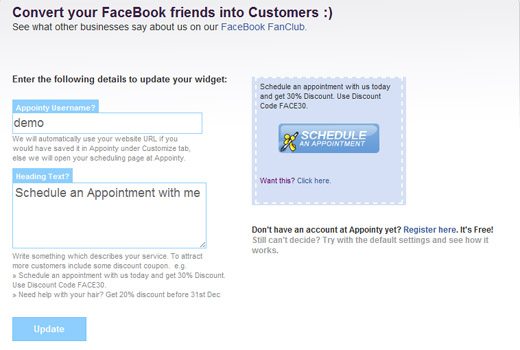
»3. Click on Add to Profile.
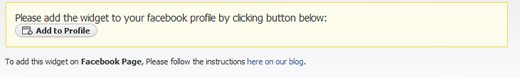
»4. Click on Add.
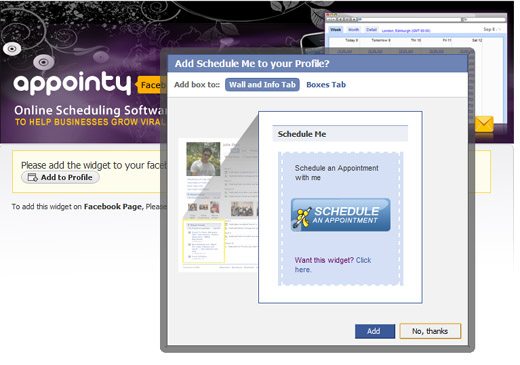
»5. Click on Keep.
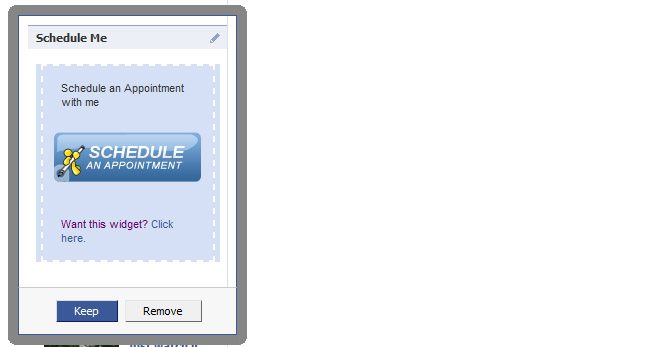
If you like it then please show your love by rating this application and also join us on our Facebook page here.
If you have any question and need help to install this widget then schedule a screen sharing session with us from our Fanpage. 🙂
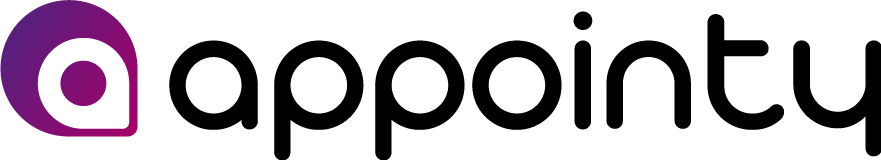
2 comments