How to Write the Perfect Appointment Confirmation Emails to Reduce No Shows (with Free Examples and Templates)

We live in a fast-paced world where clients have become accustomed to receiving near-instant feedback for any process they go through.
From online payments on Amazon to the blue tick mark on WhatsApp after sending a message, confirmation of the intended action plays a vital role in keeping people relaxed and satisfied.
Take a step back and think about the last time you went into panic mode when your favorite restaurant didn’t confirm the order you placed but your payment went through nevertheless.
These sorts of circumstances can stress out your potential customers and make them regret spending their hard-earned money on your services. This can lead to a loss of brand trust as well as loyalty and can bring down your credibility as a business
As simple as it seems, confirmation of a booked service has to hit certain key points as a bare minimum and then go an extra mile to retain these clients for the future. Let’s get right into it then, shall we? We also have some easy-to-use templates and a surprise for you at the end! 😀
In this blog, we will be talking about
- What is an appointment confirmation email?
- Why should you be using appointment confirmation emails
- How to write the perfect appointment confirmation email
- Best practices
- Sample confirmation email templates
- If there is an easier and better way out?
What is an appointment confirmation email?
How about we break this definition into little chunks so we can understand it a bit better?
Any action to assume completed requires the action in itself (I mean obviously) and its confirmation so that whoever is performing it gets their due closure regarding the entire process that they just went through.
Here, the action is a client making a booking and the confirmation is the visual display (that you, the business owner, make) in order to assure them that they will receive the said service at the said time.
The latter part of this process is what you can optimize and customize so that various branding and marketing strategies can be implemented on top of the appointment confirmation.
Even though confirmation of an appointment can be made via various mediums, we will take up the most common and accessible one, the email, to explain how the entire process can be made into much more than just a bunch of dates and time strung up together.
Note: If your preferred confirmation medium isn’t email, read on; the concept remains the same, only the length and the freedom to customize differs.
Why use appointment confirmation emails?
This is a very valid question, why should you, a business owner who is extremely busy, spend more of their precious time crafting a written message when booking software and payment gateways show default confirmation these days?
The difference lies between a concept that is easy to understand but difficult to implement and tough to execute but extremely simple to call out if done poorly.
Customer experience is quintessential for a business’s continued success.
Let’s look at reasons why a business should not forget to send a confirmation email:

1. Your customer expects them
- The world is changing and if you don’t tag along with the trends then you will be left behind.
- Businesses have begun to implement a very thought-out confirmation process and your clients simply expect the same from you.
- Sending out confirmation emails has become the new standard for booking appointments like how “photoshopping” became synonymous with photo editing.
2. Peace of mind
- The anxiety of making an online payment is worsening as we get accustomed to newer technologies.
- Everyone has heard about (some even victims) of online theft via various social engineering and hacking methods.
- A confirmation email with your logo and the services that they just paid for will bring tremendous amounts of joy and a sense of relief to anyone who is anxious regarding their online safety.
3. Reduce no-shows
- Let’s face it, no one likes no-shows. They are a waste of resources and time and at the end of the day affect your revenue.
- However most of the time, no-shows are a result of poor time management on the client side where they simply forget their appointment or give commitments that clash over it.
- Sending out confirmation and reminder emails greatly decreases the chance of having no-shows because it solidifies the booking and hence makes them less likely to forget it.
Here’s a quick tip!
Studies have shown that confirmation emails have an open rate of over 70% while the average email open-rate isn’t even 18%!
Worried that you are losing out on customers because they don’t check their emails or texts regularly?
Check out Appointy’s blog on reducing no-shows with appointment reminders which have helped a lot of business owners to keep their no-show rate at a minimum.
4. Branding
- The confirmation email shows that you mean business, which conveys trust and professionalism to your customer.
- Every piece of content that leaves your business to the client is an excellent location to create brand awareness.
- It provides you with real estate to display your logo, tagline, slogan, mission, and vision.
- The better and more information your confirmation email contains, the expectation of your client goes higher which also results in better word-of-mouth publicity.
- Make sure that your brand tone and voice are kept consistent throughout the email.
5. Canceling/Rescheduling
- The confirmation email provides a space where you can provide valuable information like:
- If the client can cancel or reschedule their appointments.
- Whether they would incur a penalty or not.
- Minimum notice before canceling/rescheduling.
- It also reiterates important details such as date, time, service, and location.
6. Email marketing
- Remember all those emails you have lying around of your clients; the ones you collected during their registration/onboarding process?
- Email confirmations are a great way to slowly get them accustomed to your new sales/discounts/offers/services via an integrated email marketing campaign.
Email Marketing Tip!
64% of small businesses use email marketing to reach their target customers. Are you part of the other 36% that have not yet utilized this medium to attract and retain your clientele?
Check out these 7 simple tips to use your customer email list effectively to help you kickstart your email marketing and increase your revenue.
How to write the perfect appointment confirmation email?
The bare minimum information that an appointment confirmation email must contain are:
- Service: what your client purchased or intends to purchase
- Payment: amount paid or to be paid if applicable
- Date and time: when and where the appointment will be conducted
- Location: address (if it’s a physical location) or the meeting link (if it’s a virtual session)
Keeping the above in mind, let’s dwell a bit deeper into specifics:

1. Content
- You don’t need to add humorous GIFs, sophisticated wordings, or CTA’s that are hard not to click at.
- Clarity is a sign of professionalism and it makes your meeting confirmation more effective.
- Your client is expecting a confirmation of what they just paid for, not flashy promotions dead center with details of the appointment in the fine print.
- Keep the content succinct, and provide what is needed; nothing less, nothing more.
2. Design
- Always remember that an appointment confirmation email is not a marketing mail.
- Stay on brand but try to make sure that the creative juices don’t spill over and ruin the intention of the mail.
- Add your logo and your tagline to create a sense of brand.
- Stick to your brand’s color palette and textures while designing the background and other items on the mail.
3. Delivery
- The way the confirmation is delivered is very important, this includes the medium through which it is delivered, the frequency of mail, and the channel through which the client receives it.
- Keep in mind the following guidelines:
- Time: Send the confirmation mail immediately. Do not intentionally delay the mail for any purpose whatsoever. Fast delivery results in better reinforcement of the brand and the actual appointment details.
- Frequency: After the initial confirmation, send in a mail after a week or two if the appointment is further out. Make sure to send in a reminder email 24 hours before the appointment.
- Rules: Understand and follow the guidelines set by the mail provider to avoid being marked as spam.
Best Practices

1. Crisp and short subject line:
- Make it very transparent and to the point.
- Don’t try to play with words and extend the length.
- Simple words without any extreme punctuations and emojis will help it to stay unique amidst the spam.
- Try using the word ”Appointment Confirmation” or its synonyms so that it can be very visible in a cluttered mailbox.
- You can add the reference number or a unique identifier so that the client can search and find the email in case of any clarification later.
2. Identify yourself
- A person might not open an email that is coming from a stranger and from those who have unprofessional mail IDs.
- The sender is the sole reason why some people refuse to open an email, hence it’s important to establish yourself as the legitimate medium of all official communication.
- Try not to have no-reply email addresses as it interferes with communication and negatively impacts email deliverability and frustrates and confuses users.
3. Booking details
The appointment booking details must be clear and be the center of attention. The following information is recommended to be put into the body:
- Salutation: Always add a personal touch to the confirmation email so that the customer feels much more comfortable and welcome.
- Time and date: This must be shown in bright/dark colors to avoid being lost amidst the ocean of design. //already written, not imp
- Service details: The name of the service as well who they are going to get serviced by (eg: the name of their masseuse, car mechanic, doctor, etc.) must be clearly visible to avoid any confusion or misunderstanding later.
- Location: Try adding an embedded map of the location (if the service is physical in nature) or the meeting link (if it is an online session) so that the client won’t have to run around last minute to gather all the details from separate emails.
- Receipt: Include a summary of their payment so that they can confirm it later with you if any discrepancy arises.
- Cancellation details: The policy must be clear and in a prominent place so that it’ll help minimize any complications that might arise later and enable you to enforce it if need be.
- Thank your client: Do not forget to include a short thank-you message. For recurring appointments, consider including a brief welcome. Your professional courtesy will stand out if you try to add small touches like this that others might miss out on.
4. Include add-to-calendar buttons
- Reducing no-shows is an important success metric as well as means of regulating traffic through your business.
- You can add an “add to calendar” button to the email so that clients can sync it to their personal and/or work calendars.
- In this way, both you and your customer win and they feel like you appreciate their time and comfort by helping them to integrate this appointment into their schedule.
5. Contact information
- Provide multiple sources of contact information (multiple email IDs and phone numbers) so that the client can get in touch if one of the contact mediums is down.
- Add your social media handles and website link so that the client can go and observe your services (if you post them) and get in touch with you there as well.
- Adding contact information on your confirmation email is also an ideal way to get more traffic to your social media (eg: Instagram, Youtube, etc.) and then use that to create more brand awareness.
6. Try not to up-sell extensively
- Now that you’ve already made the sale, up-selling in your appointment confirmation email risks damaging your client’s trust as well as your integrity.
- Although in some industries, the need for upselling might be necessary.
- For example, a flight confirmation email might have hotel, tour, and taxi offers attached. Spas, salons, and other industries might include referral offers.
7. Establish a visual hierarchy
- Make sure the email is convenient to read as at the end of the day it is made for your client’s convenience.
- Establish a visual hierarchy in which the important details stand out from the rest.
- It could be either bigger, in a different color, texture, or even surrounded by a text frame; anything that would help it to be identified as the first thing to read.
8. Test the email design on different devices
- Once you’ve got a template, make sure it looks equally legible and beautiful on mobile.
- Sometimes images, texts, or some other elements that haven’t been optimized for mobile might become illegible on smaller devices
- Make sure your client can read the confirmation no matter where or on what they are!
Sample confirmation email templates
Sample 1 – Simple
Subject Line: Confirmation of [Service Name] by [Staff Name] on [Date-Time] [Timezone]
Body:
Dear [Customer’s name],
This is a friendly reminder confirming your appointment with [Business Name] on [Date and time]. Please try to arrive 15-20 minutes early and don’t forget your [Essential documents/ Gloves and masks/ Spare clothing etc.].
If you have any queries, or need to reschedule or cancel, please call our office at [Phone number] or drop us a mail [Email ID].
We look forward to seeing you on [Date and time] at [Physical Location/Online meeting link]
Have a great day!
Regards,
[Your business name
Contact details
Social media credentials]
Sample 2 – Detailed
Subject Line: Confirmation of [Service Name] by [Staff Name] on [Date-time] [Timezone]
Body:
Business Name and logo
Your appointment has been scheduled and confirmed!
Hey [Customer name],
This email is to let you know that your [Service name] appointment on [Date-time] with [Staff Name] at [Location name] has been confirmed. If you have questions or concerns before your session, kindly let us know in the contact details below.
To reschedule or cancel your appointment before the scheduled time, please click: [URL to session management]. Refer to our cancellation and rescheduling policy [URL to policy PDF ] to see if you are eligible for a full refund.
Thanks for booking with [Your business name]
Click here to add to calendar: [URL to google calendar or outlook sync]
[Location Name Address:
Address Line 1,
Address Line 2
Location City, Location State, Location Zip]
Location: [URL to google maps that has your location stored and ready to navigate]
You can contact us at:
[Staff contact
Social media credentials
Phone number and email address]
Is there an easy and better way out?
Yes!
Email notifications are automatically sent to your customers when specific events occur through Appointy. You can use the existing templates or make changes to them to better suit your business needs such as:
- Logo and slogan addition
- Discount and gift coupon codes
- Links to online meetings
- Material to read up before the session
Appointy also lets you send various types of emails other than just your regular conformation ones, such as:
- Reminder Alert Prior to Appointment
- This automatically triggered email is sent to customers prior to their appointments as a reminder and hence, helps in reducing customer no-shows.
- Waiting for Approval – Approved Appointment
- This automatically triggered email will be sent to notify your customers after the admin or a staff member approves their appointment.
- It will be sent as a follow-up to the ‘Waiting for Approval’ email and is different from a ‘Booking Confirmation’ email.
You can also add custom buttons for canceling and rescheduling the existing confirmed booking.
The Administrator/Manager or the Staff can email the client/ all clients in a single/group appointment from the appointment details section by clicking on the ‘Email Clients’ button to send an email to the customers. In case of a group booking, the email is sent to all the customers in the group.
We can also create custom business policies in the “Customer Booking Rules” section. This area can be utilized to specify a cancellation policy for your business (For eg: to specify refund rules in case a prepaid appointment is canceled).
Conclusion
Appointment confirmation emails are vital for reducing no-shows and improving both the finances and efficiency of your business.
It’s very important to strike a balance between being friendly and professional, while still communicating your cancellation and refund policy and other important information.
The one thing you don’t want to do is shy away from putting automated confirmations and reminders in place for fear of coming across as too strong and pushy. Truth to be told, many clients will welcome the reminder as they may have too many things that they’re trying to remember.
Use appointment reminders that come in appointment scheduling software to help you achieve the optimal efficiency that would keep you a step ahead of your competitors.
It might take a few iterations before you develop the perfect email and SMS templates so be patient and trust the process.
About Appointy
We at Appointy, help business owners grow and run their businesses with our online scheduling software. This blog was a part of our ‘Manage your Business’ category, where we provide expert tips, and resources, or simply talk about the challenges that small and medium businesses face every day.
If you have any thoughts on this blog or would like to chat about your business struggles and achievements, let us know in the comments below.
We love a good talk!
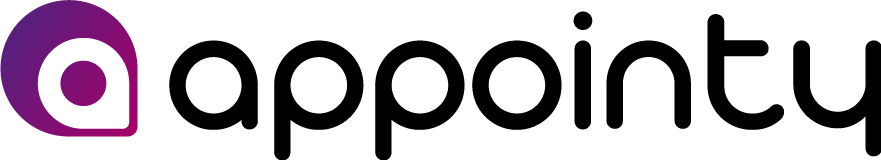

Thanks so much. The email structure was very helpful while working on our appointment confirmation emails.
Thanks Andrea. Glad we could help!
Going through your website is such a joyous experience because it is impossible to stop reading the information that you have provided on your articles.
Thanks a ton, Saul! 🙂
We’ll continue to share useful content.
Thanks for sharing this article ,these seems so helpful.
Hello, I hope you are doing well!
I found your site (blog.appointy.com) from SERP and found it really awesome! I wanted to know if you accept paid content in the form of guest posts and give a do-follow link to our client’s site.
Can you please let me know the best minimum price for each normal guest post?
Also, I might be interested to place an in-content text link (Link from already published post)Please let me know the best minimum price if you sell them.
I’m looking for long-term collaboration, so please let us know the prices.
Looking forward to hearing from you soon.
Regards,
Clara
Outreach Manager